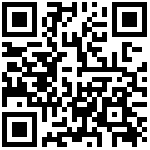Upload B2B order file
Request Service
- uploadB2BOrderFile
Request Method:
- POST
Request Sample:
<SOAP-ENV:Envelope xmlns:SOAP-ENV="http://schemas.xmlsoap.org/soap/envelope/" xmlns:ns1="http://www.example.org/">
<SOAP-ENV:Body>
<ns1:callService>
<paramsJson>
{
"order_code":"ZY-TEST-220322-0001",
"file_items":[
{
"file_type":"png",
"file_name":"xxx.png",
"base64":"File Base64 encoding"
},
{
"file_type":"jpg",
"file_name":"file_name2",
"base64":"File Base64 encoding"
}]
}
</paramsJson>
<appToken>appToken</appToken>
<appKey>appKey</appKey>
<service>uploadB2BOrderFile</service>
</ns1:callService>
</SOAP-ENV:Body>
</SOAP-ENV:Envelope>Request Parameter:
Note: multiple uploads are allowed, and files will not overwrite each other
| Parameter | Type | Required | Remark | Length Limited |
|---|---|---|---|---|
| order_code | String | Y | B2B order number | 50 |
| file_items | List | Y | File list |
file_items:
The file size should not exceed 6M
| Parameter | Type | Required | Remark |
|---|---|---|---|
| file_type | String | Y | file type(content: zip / PDF / docx / xlsx / PNG / JPG) |
| file_name | String | Y | file name |
| base64 | String | Y | Base64 encoding |
Response Sample:
<?xml version="1.0" encoding="UTF-8" standalone="yes"?>
<SOAP-ENV:Envelope xmlns:ns1="http://www.example.org/" xmlns:SOAP-ENV="http://schemas.xmlsoap.org/soap/envelope/">
<SOAP-ENV:Body>
<ns1:callServiceResponse>
<response>
{
"ask":"Success",
"code":200
"message":"B2B attachment uploaded success!"
}
</response>
</ns1:callServiceResponse>
</SOAP-ENV:Body>
</SOAP-ENV:Envelope>Response Parameter:
| Parameter | Type | Required |
|---|---|---|
| ask | String | Return the result, success means the request is success, failure means the request failed |
| code | Integer | 200:successful;500:failed |
| message | String | Return information |
| Error | Object | Reference error format |
作者:WesternPost 创建时间:2022-08-24 05:14
更新时间:2024-12-31 02:56
更新时间:2024-12-31 02:56