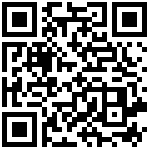获取国家列表
接口方法
请求方式:
请求示例:
<?xml version="1.0" encoding="UTF-8"?>
<SOAP-ENV:Envelope xmlns:SOAP-ENV="http://schemas.xmlsoap.org/soap/envelope/" xmlns:ns1="http://www.example.org/">
<SOAP-ENV:Body>
<ns1:callService>
<paramsJson>
{
"pageSize":1,
"page":1
}
</paramsJson>
<appToken>appToken</appToken>
<appKey>appKey</appKey>
<service>getCountry</service>
</ns1:callService>
</SOAP-ENV:Body>
</SOAP-ENV:Envelope>
请求参数:
| 参数 |
类型 |
是否必填 |
说明 |
| pageSize |
int |
是 |
每页数据长度 |
| page |
int |
是 |
当前页 |
返回结果示例:
<?xml version="1.0" encoding="UTF-8" standalone="yes"?>
<SOAP-ENV:Envelope xmlns:ns1="http://www.example.org/" xmlns:SOAP-ENV="http://schemas.xmlsoap.org/soap/envelope/">
<SOAP-ENV:Body>
<ns1:callServiceResponse>
<response>
{
"ask":"Success",
"count":"2",
"data":[
{
"country_code":"GB",
"country_id":242,
"country_name":"英国",
"country_name_en":"UNITED KINGDOM"
},
{
"country_code":"US",
"country_id":243,
"country_name":"美国",
"country_name_en":"UNITED STATES"
}
],
"message":"Success",
"nextPage":false,
"pagination":{
"page":2,
"pageSize":237
}
}
</response>
</ns1:callServiceResponse>
</SOAP-ENV:Body>
</SOAP-ENV:Envelope>
返回参数:
| 参数 |
类型 |
说明 |
| country_code |
String |
国家二字码 |
| country_id |
int |
国家id |
| country_name |
String |
国家中文名 |
| country_name_en |
String |
国家英文名 |
文档更新时间: 2023-04-15 20:51 作者:WesternPost